You’re driving down the road, minding your own business, when you suddenly notice the car behind you is getting uncomfortably close.
Driving closely behind another car is a dangerous situation known as tailgating, and it’s important to understand how to handle it. Keep reading to learn what to do if another driver is tailgating you.
What Is Tailgating?
Tailgating is the act of following another car too closely. It often happens when a driver is irritated or believes the car in front of them is driving slowly. It’s considered dangerous because it gives the driver less time to react if the vehicle in front of them brakes suddenly. It can also lead to road rage.
Tailgating is a form of aggressive driving. Unfortunately, it’s also a very common behavior on the streets today. In fact, according to the National Highway Traffic Safety Administration (NHTSA), aggressive driving is one of the leading causes of accidents in the United States.
Now let’s look more into what to do if someone is following you too closely.
How to React When an Aggressive Driver is Tailgating You
Keep Calm
Keep calm and carry on. It can be tempting to get angry at the driver following too close, but losing your temper will only make the situation worse.
Don’t make sudden movements or change lanes without signaling first—this could startle the other driver and cause an accident. Instead, stay calm and concentrate on driving.
Pull Over and Let Them Pass
If the situation becomes too dangerous or stressful, pull over to the side of the road and let the tailgater pass. It’s always better to pull over and let the driver go around you rather than risk getting into an accident.
Once they’ve passed, continue driving at a safe speed and maintain a generous distance between your car and theirs.
Avoid Brake-Checking the Other Driver
It’s also a good idea to avoid brake-checking the driver who is tailgating you. Brake-checking is when you hit your brakes suddenly in an attempt to get the driver to back off.
However, this tactic is extremely dangerous and could escalate the situation. For example, if the driver hits their brakes because you’re brake-checking them and there’s a car following closely behind them, they could cause a rear-end collision. So although it may be tempting, please resist the urge to brake-check the tailgater and try to get away from them instead.
Get Out of Their Way
The best thing to do if someone is tailgating you is to try to get out of their way. If you’re in the left lane and there’s an open lane next to you, move over so they can pass. If you’re not on a multi-lane road, or the driver won’t let up even after you’ve moved over, the best thing to do is drive at the speed limit until they pass you.
Safely Speed Up
If you’re comfortable doing so and it’s safe, you can also try speeding up to create more space between you and the other driver. Speeding up will likely cause them to back off and give you some breathing room. Ensure you don’t speed up too much, or you could get pulled over for going over the speed limit.
Is Tailgating Illegal?
Tailgating is illegal in most states and can result in a traffic ticket if caught. So if a driver tailgates you, you can report the other driver to the police, and they may be fined for their actions.
Now that you know what to do when an aggressive driver is tailgating your vehicle, you can help keep yourself and other drivers safe on the road. Remember, if someone is following too close, don’t brake-check them and don’t get angry. Instead, stay calm, concentrate on driving safely, and try to get out of their way.
Do You Need Reliable Car Insurance Coverage?
Accurate Auto Insurance is committed to helping you and your family stay safe on the road. We offer various auto insurance discounts and coverage to fit your needs in case of an accident.
For more information, contact our team or enter your zip code on our home page for an instant quote.